ちなみに、環境は、
- Windows 10 64bit
- Visual Studio 2015 Express
- UWPアプリケーション
- NugetでPrism.Unityをインストール済み
そこで、エラーとなっている内容を確認すると、、、
Could not load file or assembly 'System.Runtime.WindowsRuntime, Version=4.0.11.0, Culture=neutral, PublicKeyToken=b77a5c561934e089' or one of its dependencies. The located assembly's manifest definition does not match the assembly reference. (Exception from HRESULT: 0x80131040)
どうやら、WindowsRuntimeのバージョンが悪いそうです。
また、ビルドしたとき下記のWarningも出ています。
Warning Detected package downgrade: Microsoft.NETCore.UniversalWindowsPlatform from 5.2.2 to 5.1.0
uwp_sample (>= 1.0.0) -> Prism.Unity (>= 6.3.0) -> Prism.Windows (>= 6.3.0) -> Microsoft.NETCore.UniversalWindowsPlatform (>= 5.2.2)
uwp_sample (>= 1.0.0) -> Microsoft.NETCore.UniversalWindowsPlatform (>= 5.1.0) 0
そこで、NugetでMicrosoft.NETCore.UniversalWindowsPlattformのバージョンを5.1.0→5.2.2にへんこうしたら、デバッグで止まらなくなりました。
本当は最新の5.4.0にしたかったんですが、VisualStudio2017のみそうだったので、5.2.2で、
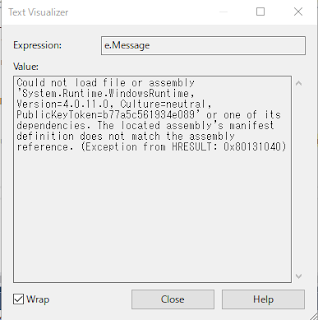
0 件のコメント:
コメントを投稿